Did you know that you can create a new Outlook email message by dragging some text off of an existing message? I discovered this tip by accident, but it would be useful if you’re sending an email to someone, and a slightly different version to someone else.
To create a new email from existing text:
- Create or open an email message in Outlook
- Select the text that you want to copy to a new email
- Drag the text onto one of the Outlook folders visible in the background.
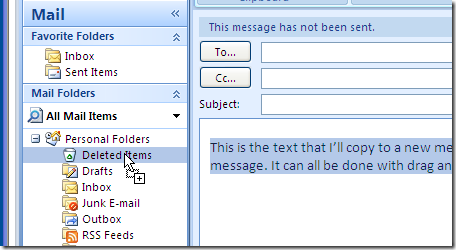
A new email message is created, with the selected text from the old message.
_________________________
