There’s an Excel weekly meal planner on my website, to help you organize your meals, and create a shopping list. Now that we’re staying home for a while, with very little shopping, I updated the file, to include an inventory of the food we have on hand.
Use the Excel Meal Planner
Here’s a quick peek at the planner, and how it works. There’s a weekly calendar layout, where you select meal items from drop down lists.

Create a Shopping List
After you select all the meal items, it’s time to create your shopping list.
To do that, just click the Shopping List button at the top of the weekly calendar sheet.

All your items are summarized by category, in an Excel Pivot Table. You can print the list, add any other grocery items that you need, and then head to the grocery store.

Meal Planner with Inventory
In the new Meal Planner with Inventory, the shopping list looks a little different. There are two filters at the top of the pivot table – Meal Item, and Need.

- Use the Meal Item filter if you just want to see the items for a specific
meal - By default, the list only shows items you
need to purchase – change that filter to False, to see everything
What’s on Hand
The new shopping list pivot table also shows the quantities that you need for your meals, and the quantities that you have on hand (if any)
- On Hand – the total quantity in the inventory
- Buy – a pivot table calculated field that shows the quantity you need to buy (the difference between recipe quantity and quantity on hand)
- Need Cost – total price of buying the quantity shown in the “Buy” column.

Keep Your Inventory Up to Date
Excel is a powerful tool, but it doesn’t magically know what’s in your pantry or fridge. Yet.
You’ll have to keep the weekly planner inventory up to date, by filling in that data in the meal planner workbook.
In the screen shot below, ground beef is in the fridge freezer, and in the basement freezer, for a total of 3 pounds.

Video: Weekly Meal Planner
This video shows a previous version of the planner, in which you entered the meals in a list. Now you enter the meals in a weekly calendar layout.
Get the Weekly Meal Planner
You can learn all about the Excel weekly meal planner on my Contextures site, and download the Excel file there too.
______________
Excel Weekly Meal Planner Update 20200402
____________
________________________

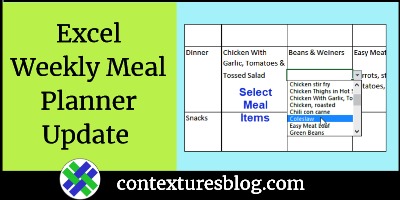
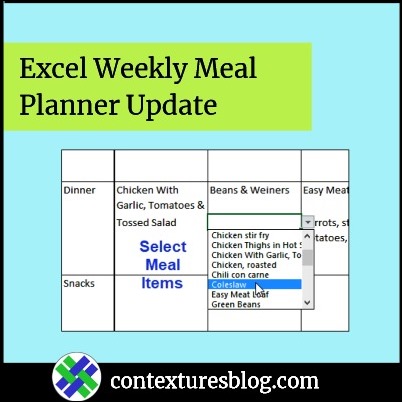
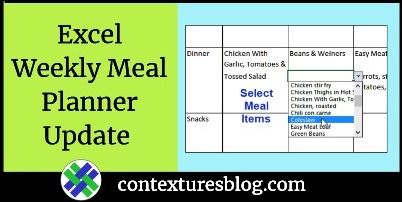
I downloaded this meal planner and have been using it for a couple weeks now. It is amazing/easy to use and really helps my wife and me figure out what we need to buy. The only thing I wish is that we could use it on our iPhone/iPad so that we didn’t have log into our desktop every time. However, it seems the mobile version of Excel for iOS does not support VBA. Do you happen to have a version of this meal planner that is compatible with the mobile version of Excel? Thanks.
Ok, so I found your meal planner with inventory and I’ve inventoried all of my food in the house. Thanks for that push by the way. I’m trying to create my first weekly meal plan and there’s a recipe I added to the planner twice. When I do that though it’s not creating the shopping list properly. I have most of the ingredients on hand for this recipe but the shopping list macro is counting it twice, which I understand since I put it on the week twice, but because of that 2nd instance, the shopping list macro seems to think I have none of the ingredients necessary to make the recipe and therefore they are appearing on the list. Is there a workaround for this or a simple fix I can do to the macro so that it understands what I’m trying to do?