Happy Thanksgiving, if you’re celebrating tomorrow! Here in Canada, we have Thanksgiving in early October, when we’re less likely to have weather-related travel problems. This will be a short post, with a links to a couple of Excel holiday planner tools.
Holiday Meal Planner
The first tool is my Excel Holiday Meal Planner. At the top of the sheet, select the time that you want to eat dinner.

Then, list all the preparation steps for every item that you’re cooking for your holiday dinner, with a time estimate for each step.
Sort the completed list, and Excel will calculate when each preparation step should start.
Finally, go to the Print Plan Timetable sheet, and print out a copy of the schedule, to take to the kitchen.

Excel Holiday Planner
The next tool is my Excel Holiday Planner, which helps you organize all the events and shopping over the holiday season. You can keep track of your holiday budget too, and make sure that you don’t overspend.
Here’s a screen shot of the Calendar sheet, where you can enter up to 5 events per day. If you have more than that, you’re too busy!

Here’s a screen shot of the Summary page, where you can see how things are going. How much of the budget is left, how many presents do you need to buy, and how many days are left?

Excel Gift Ideas
You can use the Excel Holiday Planner to list the deals you want to get in the Black Friday and Cyber Monday sales too.
And if you’re looking for gift ideas for Excel fans, or want to leave hints for someone who’s buying a gift for you, go to the Excel Gifts page on my website.
Amazon has lots of suggestions on that page, and I’ve selected some Excel-geeky items too.
______________________
Excel Holiday Planner 2018
_______________


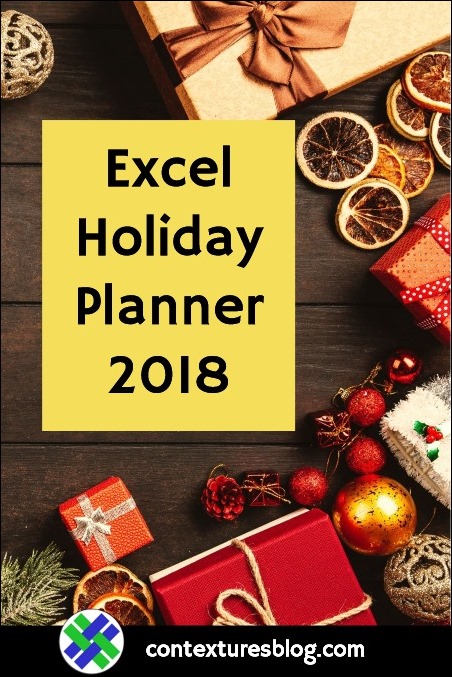
Hi Debra,
I hope you had a *well planned* Thanksgiving dinner as well!
I noticed that the Timetable sheet did not show events starting before 12 noon for a 1:30 pm eating time. Those included a Turkey Prep of 10 minutes from 9:50 to 10:00 followed by a cook time from 10 to 1. Other events are in the Timetable including the stand time for the pecan pie which begins at 11:30 and continues to 1:30. Is there a way to expand the Timetable chart to cover from 9a to 1:30?
I appreciate your site and will be back to investigate further.
Thanks for your help.
Bruce
Thanks, Bruce, our Thanksgiving was “well-planned”, and I hope yours will be too!
To show earlier times on the timetable, right-click on the bottom axis, and click Format Axis
Change the Min to the hour that your schedule starts, or a little earlier.
For example, you could type a 9 or 8 as the Min. Then, if you need to, change the hour for the Max too
Debra,
Ah yes! Formatting the axis – I could have kept clicking around till I found it, but thanks for the quick tip! I guess doing a conversion to hours and minutes would be a formidable addition to the template!
Thanks,
Bruce