With Excel comments, you can put a quick note in a cell, to explain a cell’s value. A new type of comment is coming to Excel soon, and here is a warning, before you make the switch.
Insert a Comment
Comments have been available in Excel for many years, and they’re handy for adding extra info to a cell.
For example, a region’s sales might have been low one month because of bad weather. Point to that cell, and the popup comment shows the reason.
For information on the basics of inserting, showing and printing comments, go to the Getting Started with Comments page on my Contextures site.
Comment Tricks
After you insert Excel comments, you can jazz them up a bit, with shapes, colours and pictures.
You wouldn’t want to fill a worksheet with these eye-catching comments, but use them occasionally, to add impact.
See how to change comment shapes, and add comment pictures on my Excel Comment Tips page.
Threaded Comments
Microsoft is introducing Threaded Comments in Office 365, so you might see those soon, if you don’t have them already. It should be available now, if you get the Insider builds.
These new threaded comments look more like blog comments, than the old-style Excel comments.
Your company might want to use threaded comments in some worksheets, to keep track of a discussion, and remember who said what.
Be careful though, if you’re using the extra comment formatting features.
WARNING – Before You Switch
Before you switch to Threaded Comments, instead of old-style (Legacy) comments, be sure to understand which features you will lose.
Legacy comment formatting features, such as changing shapes, inserting pictures or adding colors, will not be available in Threaded comments.
Affect New and Existing Comments
That formatting limitation doesn’t only affect new comments that you insert. Existing comments will be changed too.
Thanks to Bill Jelen (Mr. Excel) for this warning — “If you try to edit an old comment, a long message will tell you to Convert to Threaded Comments and all of your comment formatting will be lost.”
Insert Old-Style Comments
Excel’s old-style (Legacy) comments will still be available, but the icons to create and edit them will be hidden.
To continue working with Legacy comments, add the following icons to the Quick Access Toolbar, or to the Excel Ribbon:
- New/Edit Comment (Legacy)
- Previous Comment (Legacy)
- Next Comment (Legacy)
- Show/Hide Comments (Legacy)
- Show All Comments (Legacy)
Vote for Legacy Comments
Do you use Legacy Comments, and their special formatting features?
If you’d like to keep your Legacy comments safe, after Threaded Comments are introduced, go to UserVoice, and vote for Bill’s suggestion.
Bill suggests that the right-click menu does not offer a “Reply to Comment” command, for Legacy comments. Or, add an Edit Comments (Legacy) command on the right-click menu, to reduce the chance of destroying the formatting.
The more votes there are, the more likely it is that Microsoft will put the suggestion on their To-Do list.
Threaded Comments Video
To learn more about Excel Threaded Comments, and how to work with Legacy Comments, watch this video by Bill Jelen.
___________________

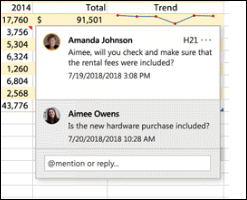
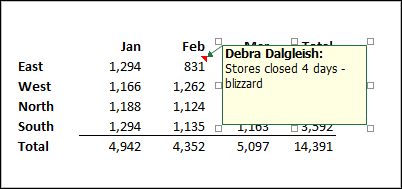
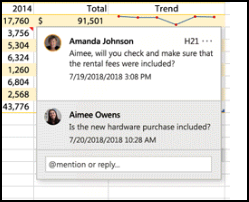
Can you kindly in simple terms indicate what I need to do to go back to my old “comment” system and take out this new system that I did not ask and which was forcefully pushed on me by the SOB’s from microsoft
I second this!!
Hi, I also desperately need the old style comment system. I did not agree to go to the new thread style. I only use my spreadsheets, I do not need these massive boxes with all the extra info. I simply need a tiny box that only shows the comment itself. How do we switch back to old style comments? Never agreed to this, comments are now useless.