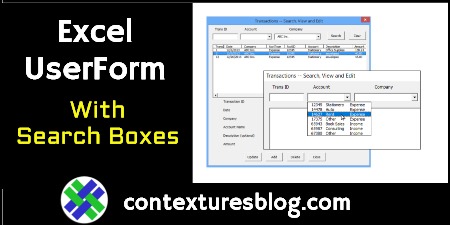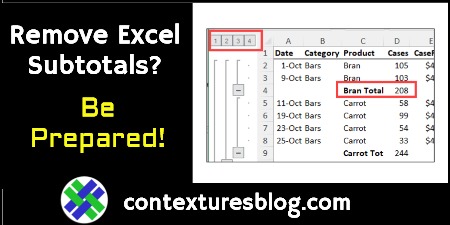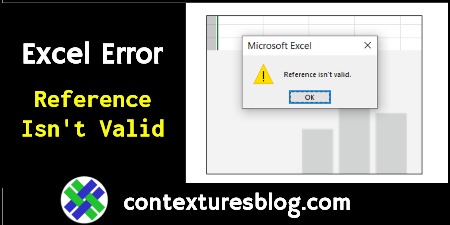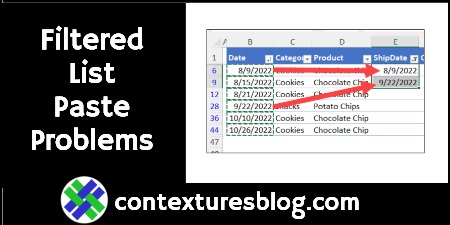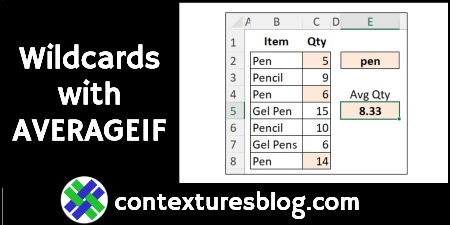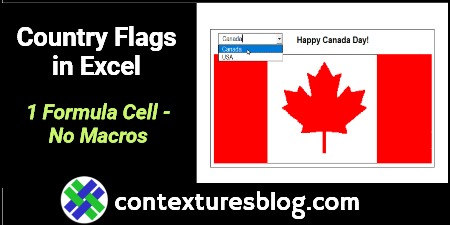Round 2 of the Excel World Championship 2022 is happening today, so don’t miss it! There are details below, and the Final round is on November 12th. And for those of us who have personal competitions with Excel every day, at the office/school/home, Excel expert David Ringstrom has some great tips for you. Continue reading “Microsoft Excel Quirks and Competitions”
Happy Spreadsheet Day 2022
It’s finally here – the best day of the fall holiday season – Spreadsheet Day! You don’t need to buy any gifts, or cook a big meal, or find a trendy costume. Just open up your favourite spreadsheet, sit back, and enjoy the day!
Search Transaction Records with Excel UserForm
There’s an Excel UserForm that you can download from my Contextures site, and use it to search, view, and edit records in an Excel table. The two short videos below show how the UserForm works, and how you can put flexible criteria in the search boxes.
And remember – it’s almost Spreadsheet Day – we’ll celebrate on Monday, October 17th!
Continue reading “Search Transaction Records with Excel UserForm”
Excel Subtotal Feature Problems
In the past, I’ve written about a duplicate grand total problem in Excel’s automatic Subtotals feature. Yesterday I noticed another problem, and it was nasty surprise!
Excel Pivot Table Error Message Reference Not Valid
Tuesday morning, I opened an Excel file that I’d been working on the day before. Immediately, an error message appeared, “Reference isn’t valid”. I’ve seen that error with Excel charts before, but this turned out to be a pivot table problem.
Continue reading “Excel Pivot Table Error Message Reference Not Valid”
Excel Filtered List Paste Same Row Shortcut
After you filter a list in Excel, it’s easy to select an copy a few of the visible cells only. After doing that, you can go to another worksheet, and paste just those cells, without any problems. Unfortunately, Excel is not so helpful if you want to copy cells from that other sheet, and paste them into just the visible rows in the filtered list. This is a decades old problem, and there’s no magic solution.
Continue reading “Excel Filtered List Paste Same Row Shortcut”
Excel Sample Data for Football Season
The NFL preseason games for 2022 started last week. That reminded me of football-related questions that I had, way back in January 2010. Do the biggest players have the highest jersey numbers? Does the heaviest team win? As usual, I turned to Excel for the answers! Continue reading “Excel Sample Data for Football Season”
Use Wildcards with AVERAGEIF Function in Excel
The AVERAGEIF function in Excel is similar to SUMIF and COUNTIF – you can calculate a result based on criteria. There’s also an AVERAGEIFS function, if you need to use multiple criteria in your calculation.
Continue reading “Use Wildcards with AVERAGEIF Function in Excel”
Track Golf Scores in Excel Multiple Players & Courses
If you’re playing golf this summer, you can keep track of your golf scores in Excel. And you don’t have to build your own score tracking workbook – get one of the pre-built golf score tracking templates on my site.
Continue reading “Track Golf Scores in Excel Multiple Players & Courses”
Go From 48672 Excel Formulas Down to 1 – Contextures Blog
Happy Canada Day, if you’re celebrating tomorrow! And Happy July 4th, on Monday, if you’re in the USA! These holidays inspired me to change an Excel workbook, so it has a formula in only one cell. The old workbook needed 48,672 formulas, to do the same thing! Also, how often does Canada Day fall on a Friday? Let’s find out!
Continue reading “Go From 48672 Excel Formulas Down to 1 – Contextures Blog”