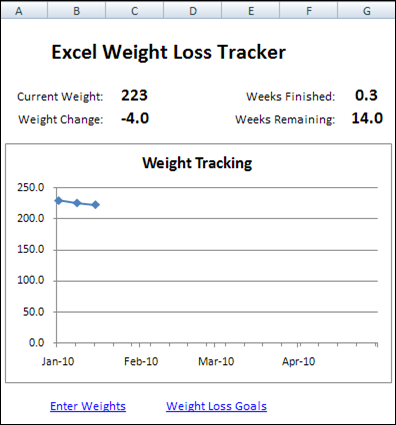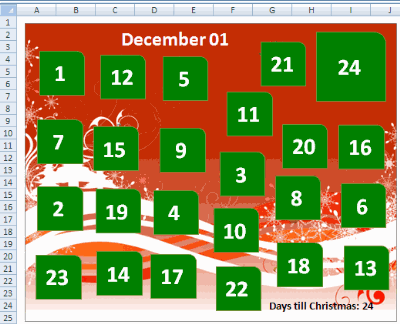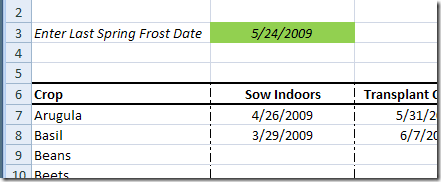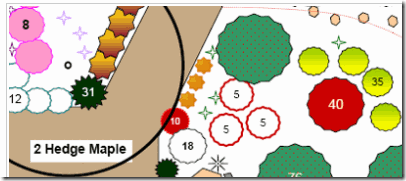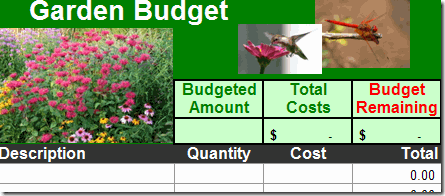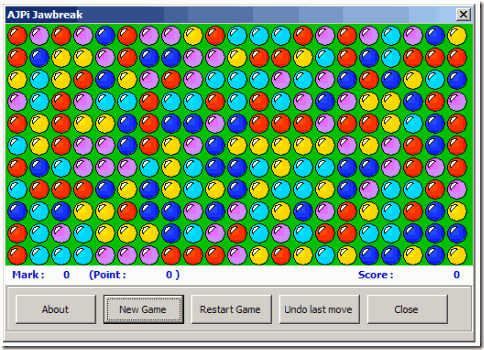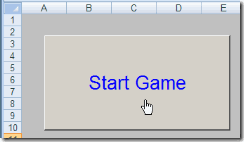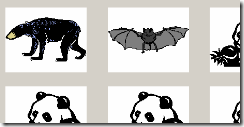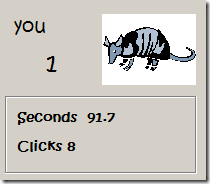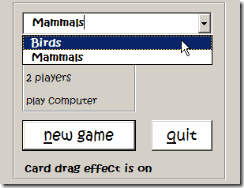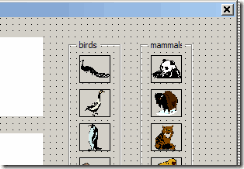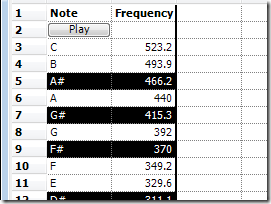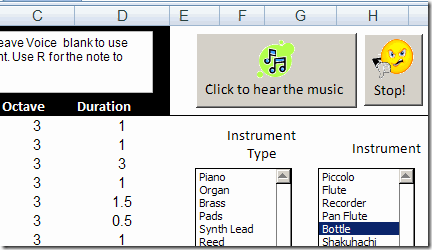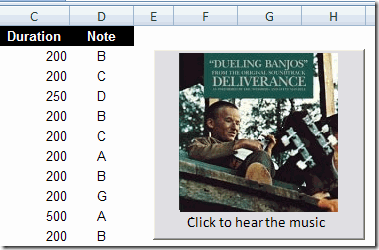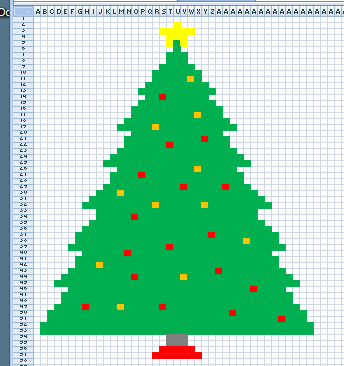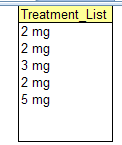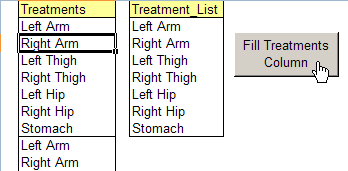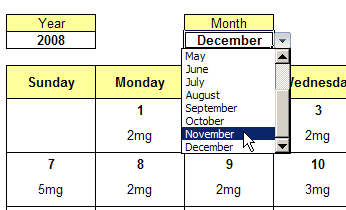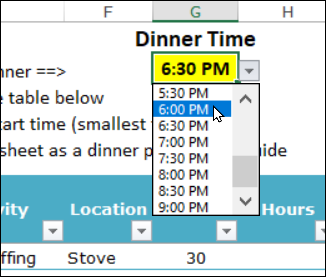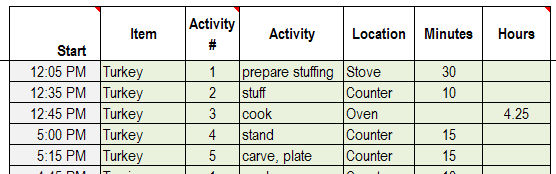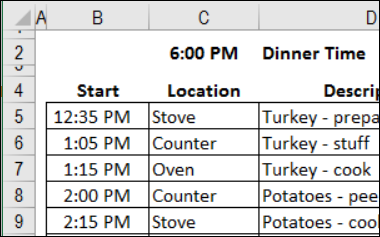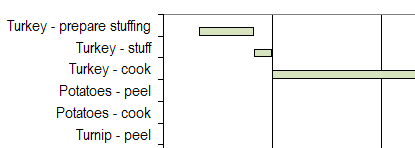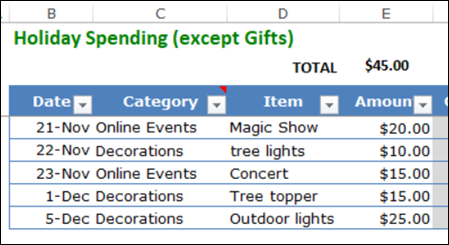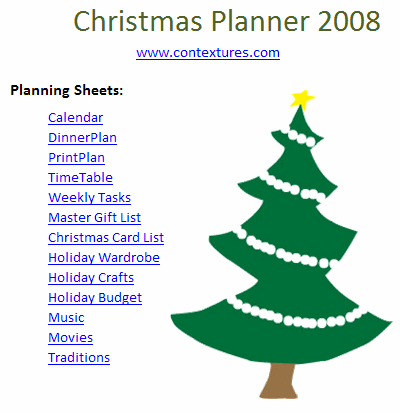There are sites that offer Christmas Planner templates, usually in pdf format, which you can download and print.
Then, store the printed sheets in a binder, and write out your task list, holiday budget, gift list and calendar.
It’s Better in Excel
I’m sure that helps people who are trying to organize a hectic holiday season, but Excel would be a better tool for all those lists and budgets.
So, with my daughter’s help, I created an Excel Christmas Planner that you can download from my web site.
Instead of hand writing your lists, and doing your budgeting on a calculator, enter all the details in an Excel workbook, and let it do the heavy lifting for you.
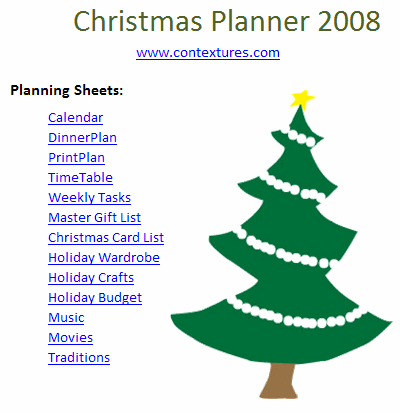
Planning Sheets
There are 15 sheets in the planner, currently, and we’ll add more, if we have new ideas.
For example, there’s an extended weekly calendar, so you can see what’s happening on specific days.
You can also make a list of upcoming tasks, keep a master gift list, keep costs in line with a holiday budget planner, and many more sheets.
Dinner Planner
The workbook includes a dinner planner, which will help you schedule the preparation for any large meal.
The dinner planner is helpful for smaller meals too, if they have lots of preparation steps!
You can get organized for the American Thanksgiving this week, or Christmas next month, or a weekend dinner party, any time of the year.
What Should We Add?
It’s our first draft of our Holiday Planner, so there’s probably much more that we could add. If you have any suggestions for improving it, we’d love to hear from you!