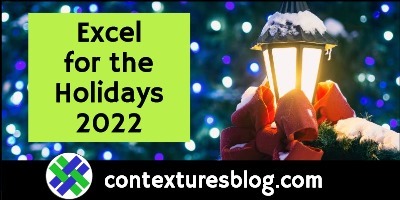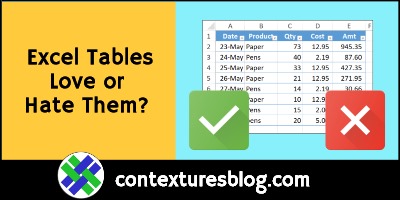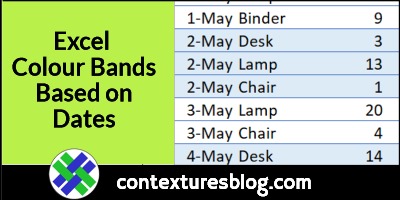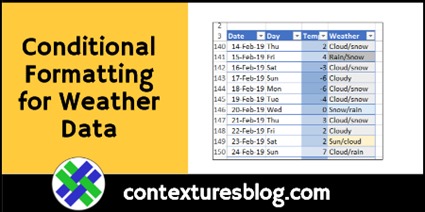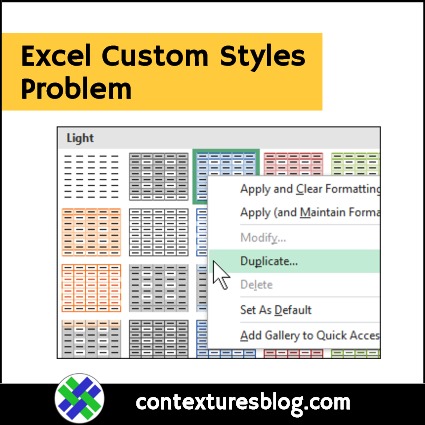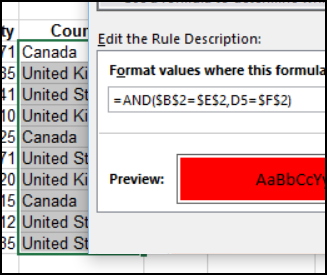It’s only a week until Thanksgiving, if you live in the USA, and maybe you’ve got everything organized, and ready to go. If not, I’ve got a couple of Excel holiday planner tools that can help you. There’s short video below, that shows a quick demo of the Excel holiday tools.
Category: Excel Formatting
Excel Formatted Named Tables: Love Them or Hate Them?
Do you love the formatted, named tables in Excel, and use them as much as possible? Or, do you hate tables, and avoid them at any cost? Here are some of the great things about Excel tables, and a few reasons to think twice about using them in your Excel files.
Continue reading “Excel Formatted Named Tables: Love Them or Hate Them?”
Colour Bands in Excel Table Based on Dates
When you create a named table in Excel, you can colour the alternating rows with one of the built-in Table Styles. But how could you colour alternating groups of information, such as dates? This example shows show to create colour bands, based on dates, so it’s easy to see where each day’s data begins and ends.
Continue reading “Colour Bands in Excel Table Based on Dates”
Excel Conditional Formatting for Weather Data
At work, we use Excel for serious projects, like financial reports or marketing forecasts. Excel is useful at home too, for personal tasks. I keep daily notes, and I added conditional formatting for weather data, to make the columns easier to read.
Continue reading “Excel Conditional Formatting for Weather Data”
Excel Custom Styles Problem
When you create an Excel Table, or a Pivot Table, a default style is applied. You can change to a different built-in style, or create custom styles, with your own formatting. There are details below, and an Excel custom styles problem that you might run into.
Excel Cycle Font Color Command
Have you ever been working with text in Excel, and wondered how that text would look in a different colour? Instead of black, maybe it would be better in red, or green, or blue. Did you know that Excel has a built-in command called Cycle Font Color?
How to Fix Excel Data Bars
To make a chart right in the worksheet cells, use Excel Data Bars, built with conditional formatting. See how to add a standard set of Data Bars (Excel 2007 and later), and adjust their settings to make the bars look better.
And remember to mark your calendars – next Tuesday, October 17th, is Spreadsheet Day – alert your family and friends!
Fix Excel Conditional Formatting Duplicate Rules
Conditional formatting is a great way to highlight specific data, but did you know that it can automatically create new rules on its own? I’ll show you how that happens, and an easy way to fix those conditional formatting duplicated rules.
Continue reading “Fix Excel Conditional Formatting Duplicate Rules”
Highlight Cells Based on Two Conditions
Happy New Year! I hope you had time to relax over the holidays, and you stepped away from the computer for a while. Unless you were using the computer as excuse to hide away from all the holiday chaos! Now we’re back to work, and one of the first questions I got this year was how to highlight cells based on two conditions.
Excel Valentine Cards 2016
If you dread going into a crowded greeting card store this weekend, to shop for a Valentine’s Day Card – you’re in luck! You can make a card in Excel instead, and I’ll show you two options.
Time spent in Excel is much more pleasant than time spent shopping, right?