Suddenly, it’s November, and it’s time to plan what you’ll wear on St. Andrew’s Day (November 30th). He is the patron saint of Scotland (and other countries), so of course you’ll need a kilt, made in your family tartan. Fortunately, you can create a tartan pattern in Excel, if your family doesn’t have a tartan. Thanks to John Marshall for creating this handy tool.
My Scottish Roots
You’ve probably guessed already, but Dalgleish is a Scottish name. We’ve traced our ancestors back to Galashiels, in the Borders area of Scotland. According to the family history that we’ve read, things did not always go well for the family members, who”were consistently at odds with authority.” I guess that’s why some of them decided to move to Canada in the 1800s.
So, when John Marshall (a Visio MVP from Canada) sent me a copy of his workbook that creates a tartan pattern in Excel, I was interested. Okay, obsessed might be a better word. I had to dig in, and find out more about tartans, and how they’re created.
Tartans and Setts
The workbook that John sent to me had the setts for several tartans, such as Marshall, Cameron, and Barclay.
- A tartan is a repeating pattern made of setts.
- A sett is a list of the colours and thread count that will appear in the tartan in the correct order. If a colour appears more than once, it should also appear that way in the sett.
To learn more about setts, watch the first video below, where curmudgeon66 is weaving a tartan. There’s even a print out of an Excel sheet!
The Dalgleish Tartan
The Dalgleish family doesn’t have a official tartan, unlike some of the other clans. I guess it’s hard to weave, when you’re running from the authorities!
Fortunately, with the macros in John’s workbook, I was able to create a new sett, based on a sample Dalgleish Dress tartan that I found.
The hard part is counting the threads! I zoomed in closely, to count all the threads. The sett ends where I’ve drawn the red line, then reverses at that point.
I also discovered that there is a Dalgleish Kilts shop in Lanarkshire, Scotland, near Glasgow. They have designed a couple of Dalgleish tartans that look quite nice too – a grey tartan and a green one. Maybe I’ll work on those next.
There is also a mill in Selkirk, named D.C. Dalgliesh, and it is Scotland’s last artisan tartan weaver. They spell Dalgleish incorrectly, but at least they pronounce it right! You can see the mill in the video at the end of this article.
Create a New Sett
Then I opened the Tartan Maker Macro workbook, to get started. A Tartan tab appears when you open the file, and you can use those buttons to build your tartan.
Here’s how to get started with a new sett:
- To start a new tartan, click one of the New Sheet buttons – I added a Blank sheet
- On that sheet, I filled the first row cells with the colours from the tartan, and the thread count for each occurrence of each colour.
- Then, I clicked the Store New Sett button, in case I needed to adjust it later, or wanted to weave the tartan again.
Steps to Build the Tartan
John wrote several macros to go through the steps of”weaving” a tartan in Excel. You can go through each step by clicking the buttons in the “Build Tartan” group on the Tartan tab. In the workbook, you’ll see a list of all the macros, and what they do.
I don’t have that kind of patience though, so I made a couple of “All in One” macros, to run all the steps. If your pattern is symmetrical, use the All With Mirror command. For asymmetrical patterns, use the All – No Mirror command.
And here is the completed tartan, after running the All With Mirror command. It’s pretty close to the original, I think!
Get the Sample Workbook
To build your own tartan pattern in Excel, download the sample file. Go to the Excel Sample Files page on my Contextures website, and scroll down to the “UserForms, VBA, Add-Ins” section. Look for UF0039 – Create a Tartan Pattern, and click the link to download the file. The zipped file is in xlsm format, and contains macros.
As I mentioned, I’m slightly (?) obsessed with this tartan thing, so if you have any suggestions for improving the workbook, please let me know! I’m still tweaking it in my spare time, to get closer to the fabric tartans.
Video: Tartan Setts Explained
In the first half of this video, curmudgeon66 is weaving a tartan, and explains what a Sett is, and how it pivots. (Setts have pivots – just like Excel!)
He even has a spreadsheet print out with the pattern, and uses that as part of the explanation.
Video: See How a Tartan is Woven
In this video, watch how a tartan is woven at D.C. Dalgliesh, Scotland’s last artisan tartan weaver. The mill is in Selkirk, close to Galasheils, where our ancestors came from.
_________________


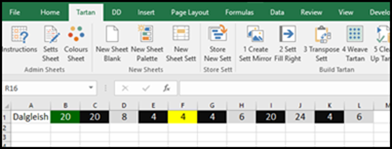
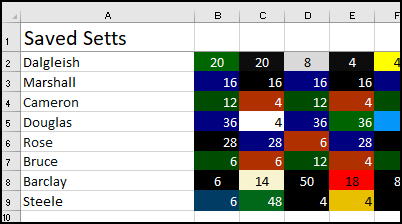
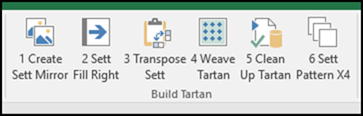

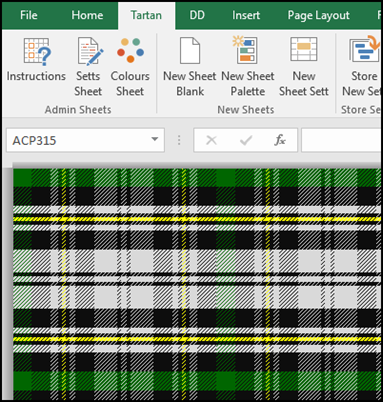
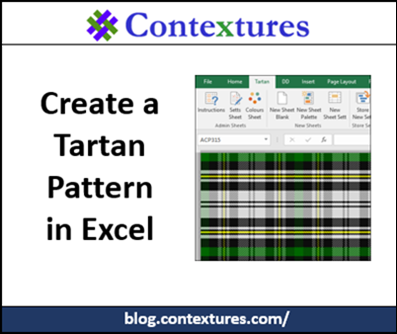
I am loving the spreadsheet macros. Played around with it yesterday for most of the afternoon. I would like to know however, some of the tartan’s I’ve noticed should not be made with the mirror setting. Is there a quick way to find out which of the pre-loaded tartans are to be generated with or without the mirror setting?