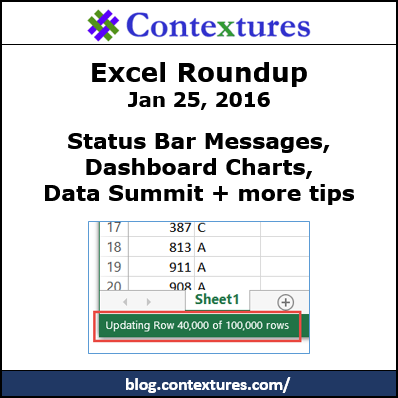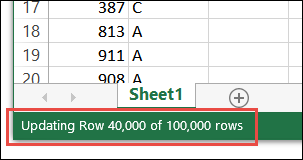In this week’s roundup, Data Insights Summit, status bar messages, choose a chart, and much more.
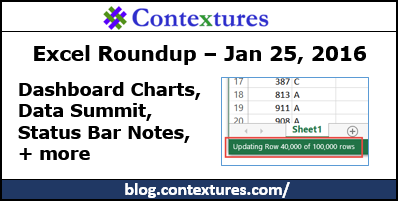
1. Status Bar Messages
For macros that take a long time to run, you can show progress messages in the Status Bar. Just add a few lines of code to your macro, and it will be easy to see what’s happening.
2. Excel and Power BI
Microsoft is hosting the Microsoft Data Insights Summit, March 22-23, 2016, in Bellevue, WA. The summit will focus on Excel and Power BI, and you can check out the session list to see what will be covered. The registration fee is $299 US, which is a great deal for a two-day conference!
3. Array Formulas
Mynda Treacy shows how to create multi-cell array formulas, and explains the benefits and problems you might encounter. To learn more about array formulas, get a copy of Mike Girvin’s excellent book — Ctrl+Shift+Enter: Mastering Excel Array Formulas
4. Extract Data With Formulas
Alan Murray show how to extract a website address from a list of URLs, by using Excel functions. He starts with a simple formula, using LEFT and SEARCH, then expands the formula for more complex requirements.
5. Power Query
Mike Alexander shares the four options that you should change, if you use Power Query frequently. He explains why each setting is important, and how to change it.
6. Excel Problems
If you’re using Excel to submit a proposal, be sure to read the specifications carefully, or you could be disqualified. One contractor lost a government bid due to incorrect rounding in Excel. There is a link to the case file at the end of this article.
7. Choose a Chart
On the Excel TV blog, Jordan Goldmeier shows how to select a specific chart type on your dashboard, without using programming. There is a video too, that shows the steps. Jordan mentions a download file in the video, but I didn’t see a link.
Just remember to use this technique below any other data on the dashboard though, because it will hide all items in the filtered rows.
8. Excel Humour
Finally, for a bit of spreadsheet humour, you can see what people are saying about Excel, in my weekly collection of tweets. Here’s one of my favourite tweets from this week’s collection.
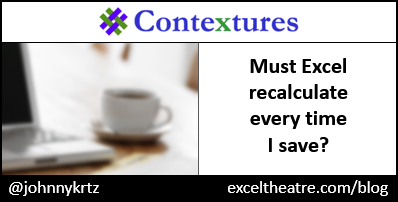
Get Weekly Excel News By Email
To get Excel news and tips by email, add your name for the Contextures Excel newsletter.
________________