In this week’s roundup, see how to reverse last and first names, pin a shape to a chart point, learn some Solver history, and more.
If you read or wrote any other interesting Excel articles recently, or have upcoming Excel events, please let me know. Thanks!
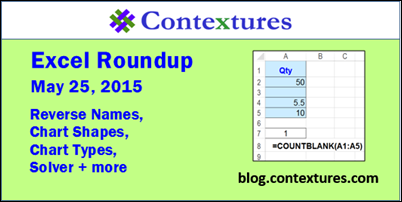
1. Contextures Posts
In case you missed them, here are the articles that I posted recently:
- This short video shows 7 ways to count in Excel – you can count numbers, all data, based on criteria + more
- For a humorous peek at what other people are saying about spreadsheets, read the latest collection of Excel tweets, on my Excel Theatre blog.
2. Reverse First and Last Names
Ben Kusmin uses find and replace, and a formula, to reverse first and last names in a column. If you’re using Excel 2013, you could use the Flash Fill feature, to quickly reverse the names.
On my Contextures site, I show how you can reverse the names with a formula too.
3. Stick a Shape on a Chart
Jon Peltier shares a simple trick for adding a shape to a point on a chart, and making it stick to that point, even when it moves.
4. Enjoy the Challenge
Long ago, Andrew Wulf built a spreadsheet program named Trapeze, and he still loves a good programming challenge. So, don’t let those complex formulas, or that VBA code defeat you — “The next time impossible stares you in the face, stare back.”
5. A Little History
If you use Solver in Excel, and/or are interested in Excel’s history, listen to Chandoo’s interview with Dan Fylstra, who created Solver
And speaking of history, Bill Kamm looks at how baseball and its statistics have changed, since his dad played for the White Sox, back in the 1920s and 30s. Fortunately, you can do the analysis in a spreadsheet now, instead of with pencil and paper.
6. Create an Excel Add-In
If you’ve ever wanted to build your own Excel add-in, to store some of your favourite macros, Chris Newman shows you the steps.
7. Clear the Errors
If you delete columns, or rows, or an entire worksheet, John Michaloudis shows how to clear the cells that might end up showing #REF! errors.
8. Writing Dashboard
Previously, we saw how Matthew Eaton uses Excel to keep track of his daily writing. Now he has created a dashboard, to summarize his progress. If you don’t like purple, you can use a different colour.
9. Push to Excel
If you’re working with data from a database, or another Excel file, Winston Snyder shows how to use VBA to push that data to Excel, and create a pivot table.
10. New Chart Types
Jorge Camoes shows the new chart types that will be in Excel 2016, and wishes there were more additions, like small multiples.
If you’re not sure what that means, Wikipedia explains what small multiples are. I Googled that “for a friend.”
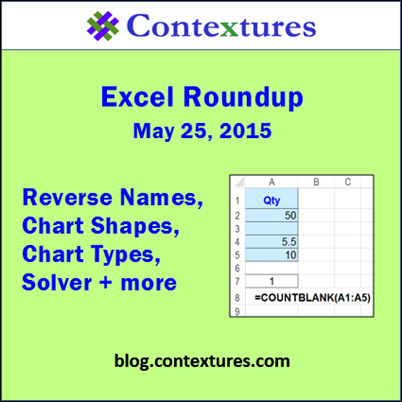
________________
