The most popular function in Excel is SUM, based on my experience. That’s probably the first function you learned how to use, and in the old days, it was the only function that you could insert with the appropriately named AutoSum button.
Sometimes we overlook how much counting we have to do every day too. Here are a few scenarios that you might encounter at work (or should I say “en-count-er”?):
- Sales: number of orders for a specific product, from a list in a worksheet
- Human Resources: count of employees with 10+ years employment
- Shipping: number of shipments pending, that do not have a zip code
Fortunately, your favourite spreadsheet can help – there are many different ways to count things in Excel.
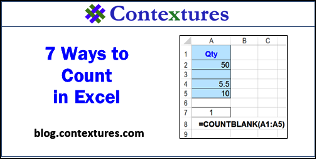
7 Ways To Count in Excel
A couple of months ago, I shared a slide show that gives a quick summary of 7 Ways to Count in Excel. It includes the following examples:
- Count Numbers
- Count Data
- Count Blanks
- Count With Criteria
- Count With Criteria in Text String
- Count With Multiple Criteria
- Count in Filtered List
Video: 7 Ways to Count
The slide show was very well-received, so I’ve made a video that shows a quick example of each counting technique. It just covers the basics, and I have other counting videos that you can watch, for more information, and other examples.
Download the Sample File
If you want to follow along with the video, and see more counting formulas, you can download the sample workbook from my website. The zipped file is in xlsx format, and does not contain macros. There is a separate sheet for each of the examples in the video, and several other examples too.
Now, let’s get back to counting the number of days until the weekend!
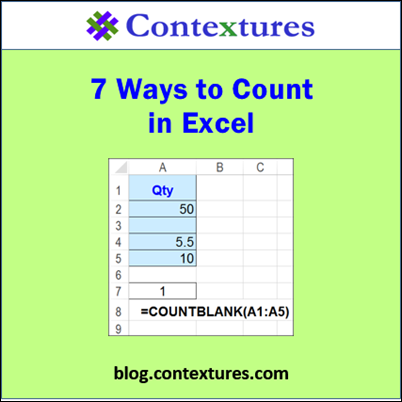
______________________
.
