Do you ever use Google Maps to estimate your travel time? I use it for road trips, and it seems fairly accurate – except at rush hour!
Jeff, from the Jeffrey Fan blog, lives in downtown New York City, and walks to work. He wasn’t satisfied with the accuracy of the walking times that Google estimated, so he built his own estimator in Excel.
You can download Jeff’s sample file, to see how it works.
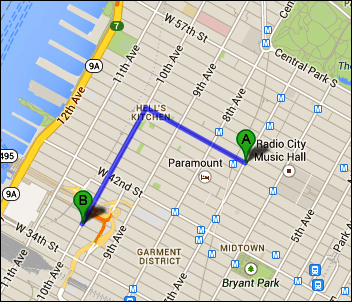
Contextures Posts
Here’s what I posted last week:
- Use a keyboard shortcut to paste across rows in filtered list (thanks to Khushnood Viccaji for this tip)
- To discourage filtering or sorting, you can hide the arrows in pivot table headings — all arrows, or specific ones.
- Show a warning when sheets are grouped in a workbook – avoid accidentally overwriting data on grouped sheets.
- Finally, for a humorous peek at what other people are saying about Excel, read this week’s collection of Excel tweets, on my Excel Theatre blog.
Other Excel Articles
Here are a few of the Excel articles that I read last week, that you might find useful:
- Instead of leaving blank cells, Mike Alexander shows how to display light grey zeros in a pivot table. This makes it easy for your eyes to follow across a row, and the light colour isn’t distrcting.
- Dick Kusleika shares his shortcut for copying the sum of selected cells to the clipboard.
- Despite the settings in default charts, Jon Peltier shows us that colours aren’t needed to make data easy to read. And, instead of red and green, for bad and good results, Dr. Nicolas Bissantz recommends using red and blue.
- Jazz up your dashboard, with a bit of fancy formatting in your pivot table slicers – make them look like tabs, or even a chalkboard.
- There’s an upcoming event for MS Access users in the UK, and one of the presenters will demo his beta VBE add-in – vbeTwister. You can use it in Excel too, but I haven’t tried it yet, have you?
- Kurt Schmucker, who used to work on the Office for Mac team, lists the differences between Mac and Windows versions of Excel.
Excel Resources
Here are some upcoming events, courses and new books, related to Excel.
- Registration is open for the Amsterdam Excel Summit. The one-day event runs on May 14, 2014, and features sessions by several Excel MVPs, such as Bill Jelen (Mr. Excel), Ken Puls and Charles Williams. All the sessions are in English, and the limit is 100 participants, so sign up now, if you’re interested.
- If you use MS Access, along with Excel, you can attend the UK Access User Group National Seminar, on May 20th. It’s a one-day meeting, with 5 sessions.
- The European Spreadsheet Risks Interest Group – EuSpRIG –has announced the preliminary program for Eursprig 2014. This event will be held in Delft (Netherlands) on July 3, 2104. Read more about it on Patrick O’Beirne’s blog.
Statistical Analysis: Microsoft Excel 2013, by Conrad Carlberg
512pages, published April 13, 2014
“Using real-world examples, Carlberg helps you choose the right technique for each problem and get the most out of Excel’s statistical features, including recently introduced consistency functions. Along the way, he clarifies confusing statistical terminology and helps you avoid common mistakes.”
What Did You Read or Write?
If you read or wrote any other interesting Excel articles recently, that you’d like to share, please add a comment below, or send me an email. Please include a brief description, and a link to the article.
________________
