Over the holidays, I added a new bonus file to my Excel UserForm course, and if you’ve previously purchased the course, you’ll receive the update automatically.
[Update: This course is no longer available]
The new file shows how to add Search boxes at the top of the form. Then, click a button to show a list of all the matching records in the database worksheet. Click on an item in the list, and its details appear in the text boxes below.
The sample uses transaction data, but you could adapt it for other types of records.
See the Course Details
Click here to see the course details, and watch the Search Boxes demo video: Excel UserForm Course
NOTE: The course price is going up on January 15th, so if you’re thinking about buying the course, don’t wait too long!
_________________

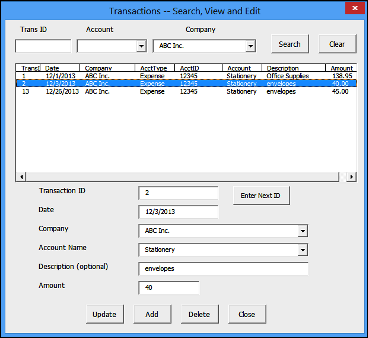
I purchased the course around 4/3/14 and had a PC failure…I’m wondering if I could download another copy of the course to replace the copy I lost?
Thanks
Jason Hedges
Of course! I’ve just sent you a new download link.
Hi Debra,
I have also had a computer hard drive failure and cannot find a backup of the course on my external hard drive. I purchased the course this year. Can I also get a download link?
Regards, Bernie
@Bernie, thanks and I’ve sent you a new download link.