In the old days, if you opened a file that contained macros, a warning message popped up on the screen. That has changed, and now Excel 2010 runs macros without enabling, in some situations.
Message in Excel 2003
Here is the message from Excel 2003, giving me the option to Enable Macros or Disable Macros.
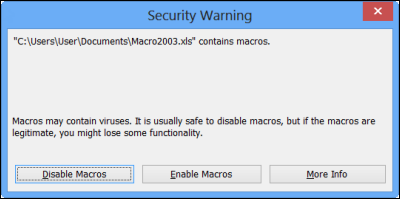
Of course, you only saw that warning if you had your security level set to Medium, which allowed you to choose whether or not to run macros.
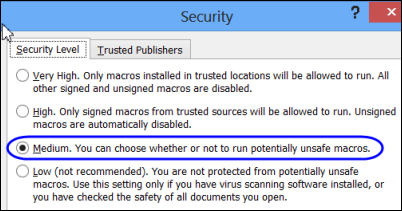
Security Bar in Excel 2007
Things changed in Excel 2007, and there was a security bar, instead of a popup warning. This caused problems, because many people didn’t notice the bar, and complained that their files were broken, because the macros didn’t run.
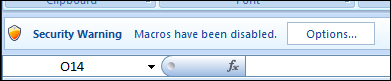
When you clicked the Options button in the security bar, another message box appeared, where you could enable macros.
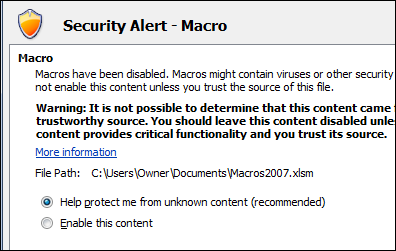
It took two clicks to get started in a file with macros, but things worked, once you were familiar with the new security bar.
Security Bar in Excel 2010
Things changed again in Excel 2010, with different wording in the security bar. In this version it warns that macros have been disabled, and there is a button – “Enable Content”. That made it easier to get to work – there’s one click instead of two.
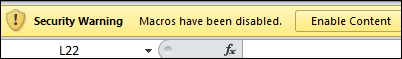
It took me a while to notice (okay, two years, but who’s counting?), but there is another change in the security settings.
When you click that button to enable the content, your file becomes a Trusted Document.
- You won’t see that security warning again, unless you move the file, or rename it.
- The file will open with macros enabled, even if you change your macro settings to “Disable all macros without notification”.
Turning Off Trusted Documents
Occasionally, I’ll put files in a Trusted Location, so they’ll open with macros enabled, and no security warning. There’s a list in the Trust Center, where you can see the existing locations, and add or remove locations.
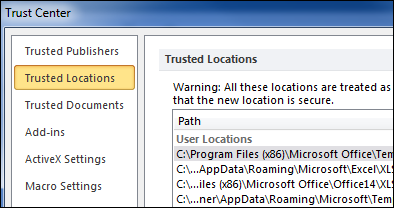
I looked for a similar list of Trusted Documents, but there isn’t one in the Trust Center. Apparently it’s stored in the registry, and I don’t want to poke around in there, unless it’s an emergency.
Unfortunately, with Trusted Documents, it’s all or nothing. In the screen shot below, you can see the Trust Center settings for Trusted Documents – no list, just a couple of check boxes and a button.
- If you don’t want a specific file to become trusted automatically, you’ll have to disable the Trusted Documents feature, so nothing is trusted automatically.
- You can’t remove a specific file from the Trusted Documents list, you’ll have to clear all the Trusted Documents from the list.
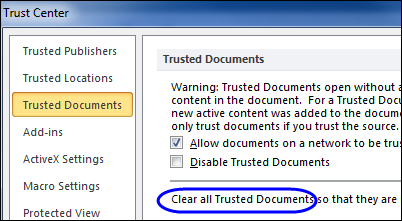
My Settings
Since it’s all or nothing for Trusted Documents, I’ve decided to go with nothing. If I can’t manage the list, I’d rather not have a list.
- I added a check mark to “Disable Trusted Documents”, and clicked the button to clear all the Trusted Documents.
- If I want a file to open with no security warnings, I’ll put it in a Trusted Locations folder.
Am I the last person to notice this “feature” of Trusted Documents? Do you use them, or have them disabled?
_________________

I don’t notice it personally, as I made sure all my normal file locations are trusted. However, I noticed that co-workers using my files would only get the message once. It saves me hassle walking them through enabling macros all the time. It’s amazing how hard a yellow bar is to see!
If the file location is an ip address, you can’t make the location or the file trusted. I have such a shared location that I use due to mashing two different network security systems together after a merger. That means I have to enable macros each time I open a file from that location.
Hi Debra,
What is also not apparent is that the words “Macros have been disabled” are in fact a link you can click on. Then you get taken to a dialog which enables you to enable the macro’s for just one session. Also, if you happen to open the VBE BEFORE opening a file you never have trusted before, you get the macro warning dialog. Which then only allows macros for the session.
It has also become harder to prevent Open events from firing, I’ve written up a how-to here:
http://www.jkp-ads.com/articles/preventopenevent.asp
Information in [http://blog.contextures.com/archives/2012/12/18/excel-2010-runs-macros-without-enabling/] seems very useful.
I have been using Office 2003 up to now. I’ve been hesitating to upgrade to newer version because of one big question to which I’ve got no clear answer up to now.
The question is: Can all macroes written with Excel 2003 (and run smoothly therein) be run in all later version of Offic [i.e. Office 2007, Office 2010, etc.) ?
I have been writing and using macroes very extensively with Office 2003 for years.
Would appreciate very much for your prompt reply.
Thanks In Advance.
Joe Lee
I am Unable to create macros.
In My Excel Macros are de- highlighted I don’t know why..
Can Anyone Help Me ….
Thanks,
Chandan
The following site has a free add-in to list all trusted documents and folders in Office http://www.excel-ticker.com/excel-add-in-for-listing-all-trusted-documents-and-folders-in-office.
From the site:
– It’s been tested in Windows 7 and Excel 2003, Excel 2007 and Excel 2010 in ….
– As the Add-In uses some Windows 32 Bit API functions and controls, the Add-In will not run on a pure 64 Bit system.
I have a 64-bit system, so I haven’t installed it. Have you come across any other tools?
Regards, David
I just ran into this problem today. Trying to disable Macros so I can get into the coding of a program that runs automatically, and was unable to keep it from running no matter what I tried. Google led me here. Thank you for the information…
Thanks for letting me know that it helped you.