When you create a chart in Excel 2010, you can select one of the chart types on the Ribbon’s Insert tab. Microsoft Excel won’t let you select two chart types at the same time though.
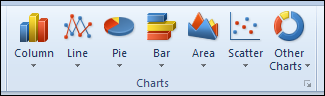
Combine Two Excel Chart Types
For some charts, instead of selecting one type, you might like to combine two different chart types, like the line-column chart shown below.
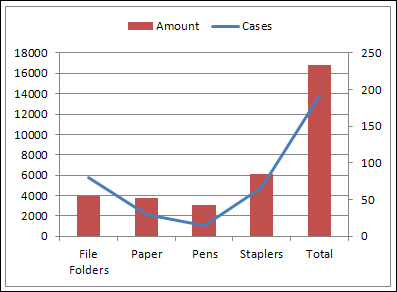
The Old Excel Chart Wizard
In Excel 2003 and earlier versions, there were combination chart types available in the Chart Wizard. You could click on one of those, to quickly create your combination chart.
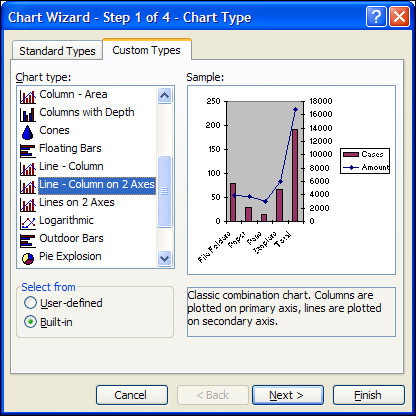
New Excel Chart Wizard
In Excel 2010 and Excel 2007, these combination charts, such as Line-Column and Line-Column on 2 Axes, aren’t available in the Chart Type window.
However, you can easily create your own combination charts, by creating a chart, and then changing a specific series’ chart type.
In the video below, I’ll show you the steps.
Watch the Combination Chart Video
Watch this video to see the steps for creating a line-column chart on 2 Axes, in the newer versions of Excel.
Download the Sample File
To download the sample file, and to see the written instructions, you can visit my Contextures website: Line-Column Combo Chart
___________________

Creating combination charts is one area where Excel 2013 shines. They finally got it right. You’re presented with a simple dialog box in which you indicate the chart type and axis for each series — and you get a live preview as you do it.
Thanks, and I’ll have to start using that version now.
Is there a way to create two different chart types (e.g. line and column) on the SAME series of data. For example, if I am plotting monthly data via a line graph but I want to show the YTD data at the end via a column–is that possible? I am using the 2010 version of Excel.
excellent