Happy Canada Day! I made a couple of holiday weekend flags in Excel, to help you celebrate.
Canadian Flag in Excel
First, here is our Canadian flag.
If you don’t examine it too closely, it looks pretty good – a maple leaf is hard to draw in Excel!

USA Flag in Excel
You can also select USA from the drop down list on the worksheet, if you’re celebrating the 4th of July on Monday.
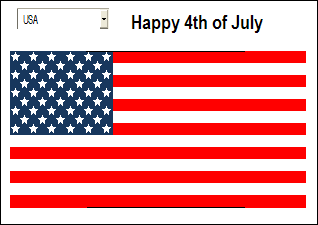
How the Flags Work
There are two sheets with flags, and a named range on each sheet.
In the screenshot below, you can see the FlagUSA named range.
NOTE: The name is visible on the worksheet, because the zoom is below 40%.

Admin Worksheet
There is also an Admin sheet, with 3 items:
- a named range for Countries
- the selected country name (linked from the combo box)
- the list location number for the selected country.
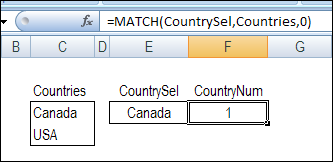
Flag Formulas
The cells on the Flag sheet have an array formula, that links to the cells on the selected country’s sheet.
The CHOOSE function determines which named range to use.
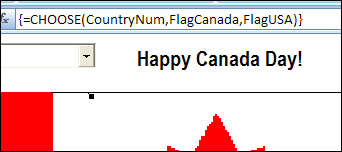
Conditional Formatting
Each coloured cell on the country sheets is numbered, and conditional formatting shows the applicable colours on the Flag sheet.
In the screen shot below, there are rules for the red and blue colours in the USA flag.
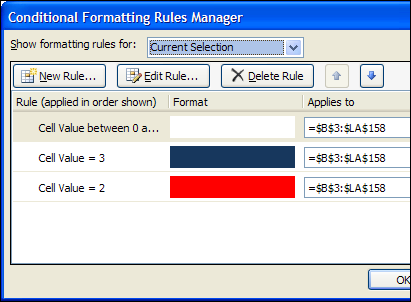
Download Holiday Weekend Flags Workbook
To see how the flag file works, you can download the Holiday Weekend Flags workbook.
The workbook is in Excel xlsx format, and zipped. There are no macros in the file.
Note: This file is a bit bigger than most of my sample Excel files, at 154 KB
__________

They don’t wave? Next year, I’d like to see some flags that wave. Better yet, have a drop-down with these waving options: No Wind, Slight Breeze, Occasional Gusts, Strong Wind, Hurricane. Use macros if you must.
Thanks.
Thanks John, great feedback! I’ll pass that along to the development team.
I can save you some time by doing the hurricane one for you.
It is just a blank screen (the flagpole broke)
In other words, you did a good job and I am jealous. 😉
Thanks John, good idea for the hurricane version.