If you’re doing Excel training, or writing blog posts, or creating sample files, you might need to find some public sample data to use in Excel files. Here are a few sources to check.
Contextures Site
If you need sample data for Excel training, or for practising new Excel skills, you can download the sample Excel data files on my Contextures site.
Google Public Data Explorer
Sometimes you need sample data, because you don’t want to publish confidential client data, even if it’s a bit disguised, or reveal your household finances to the world.
Instead of creating sample data on your own, you can find datasets online.
Once source is Google Public Data Explorer (part of Google Labs), where you can access several large datasets, and use those in your Excel example files
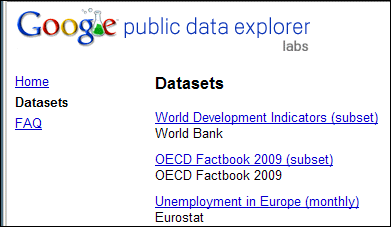
When you follow the links to the dataset pages, you’ll find interactive charts and maps, and links to the source data websites.
Source Data Pages
Of course, each source data website is set up differently, but on some of the source data websites, you’ll find more charts and interactive tables, and files that you can download.
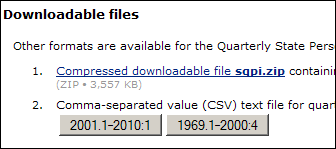
Sample Excel Data for Download
For example, you can download Excel files with economic, environmental and social statistics from the OECD Factbook 2010, published by the Organization for Economic Co-operation and Development.
To see how it worked, I downloaded an Employment rates file with several years of data, for three age groupings. That would give you enough data to use for your own sample charts or training exercises.
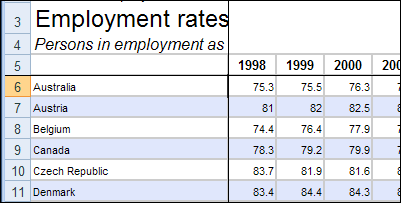
Other Data Sources
Are there other good sources of public data that you use? Please share them in the comments. Thanks!
Update: Check the comments below — there are other excellent resources listed, where you can find sample data to use in Excel.
______


I would recommend http://www.worldbank.org/data. It provides simple but nice tool for online analysis (dashboard like style) but downloading raw data is provided in xls and xml.
There is also Google site: http://www.google.com/publicdata/ with several sources (World, EU and US) and online tool for charting and mapping.
Ups… I somehow missed the first part of your post where those sources ‘ve been already provided
🙂
Every number you ever wanted to know – And oh so many more – about the Netherlands, in English
http://statline.cbs.nl/StatWeb/dome/?LA=EN
If you include public APIs, the amount of data is endless. You can get sports stats, weather data, and so on. It depends on what formula or function you’re trying to demonstrate.
I’ve found some nice big files, suitable for breaking into multiple tables, at http://www.data.gov/raw. One was a list of all FEMA public assistance grants for disasters going back to 1998.
A college friend is now a stats professor and he provides sample data on his class website: http://www2.stetson.edu/~jrasp/data.htm
Some fun to work with information there for teaching calculations and graphing but also stats (obviously.)
Also, excel lists of the “top 3000 songs of all time” and top 300 albums. Can use for pivot tables, graphs across time, etc.
http://www.acclaimedmusic.net/
This gives you some data to work on that people tend to have fun exploring. (And arguing about.)
@karimmo, no problem! Thanks for sharing the links
@ikkeman, @JP, @chip, @Doug Glancy, thanks for the links. Those should keep us busy for quite a while.
This site has got a lot of good data, they also have some excellent visuals using the data.
http://www.gapminder.org/data/
Regards
Thanks Mike, that looks like a great source of data.
Every US state + the feds have an unemployment office. They all have different cuts of something called ‘LAUS’ or Local Area Unemployment Statistics.
I find that it lends itself really well to being dummy data.
Thanks dan I — that another good idea.
Thanks for this great page (I know I am a bit late to find it!). I recently wanted to teach a young friend the basics of Excel, and found it very useful.
Btw, here is another page with various kinds of data I found: http://mathforum.org/workshops/sum96/data.collections/datalibrary/data.set6.html
(The page has a data library & links to other sources too)