Happy New Year! All the best in 2010, and I hope you’re looking forward to the release of Office 2010.
Excel Fireworks
I thought about creating some fireworks in Excel, then discovered that Andy Pope already made some, based on an XY scatter chart.
Fortunately, there’s no noise, so if your head hurts a little today, the fireworks won’t make it worse.
In Andy’s workbook, you can set the number of rockets, the sparks in each rocket, and the effect of gravity. That could keep you busy for hours!
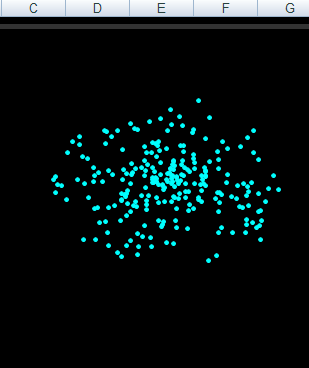
Excel Scrolling Banner
Andy also has a sample Excel workbook with scrolling text.
If you’re feeling adventurous, you could combine Andy’s two workbooks to show Happy New Year, and a fireworks display.
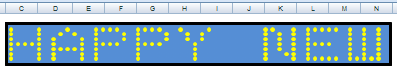
More New Year’s Day Fun
And for one more bit of Excel fun on New Year’s Day, Andy Pope has a free tool for converting a normal BMP image into an Excel scatter chart.
Here’s a screen shot of the BMP to Chart dialog box, where you can select a BMP format image file.
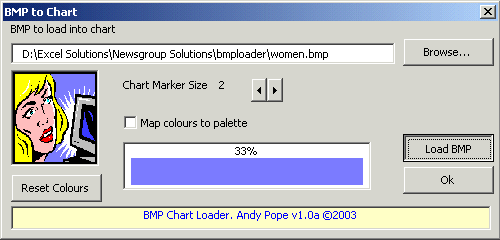
Line Chart vs Scatter Chart
If you’re not familiar with Excel scatter charts, take a look at my blog post that compares Excel line charts and scatter charts.
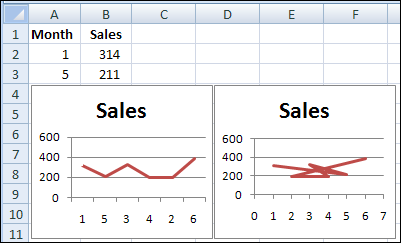
_________________

Please create a video for detail guides about it. I would like to make step by step to create fireworks. Thanks you