In the Google Reader, you can see a list of your RSS feeds, and group them into folders.
- [Update] Sadly, Google Reader is no longer available.
Usually I assign a feed to a folder as soon as I subscribe to it. If I forget, then I can assign it later.
One way is to click the Manage Subscriptions link, at the bottom of the feeds list.
Then, click the feed’s Change folders button, and select a folder. This method works well if you have a few feeds to change.
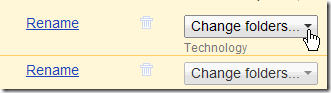
You can also click on a feed name in the feed list, then, click the Feed Settings button.
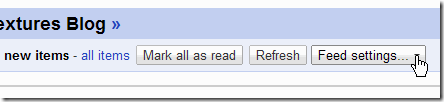
A quick way to assign a folder is to drag the blog name in the feed list. In the screen shot below, I’m moving 10x Software Development from Software to Technology.
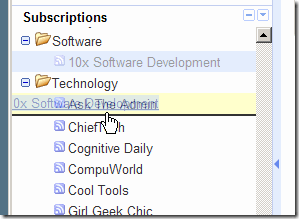
_____________________________
