If you like to use keyboard shortcuts, you might have some of them memorized, in Word and Excel, or other programs.
If your memory isn’t too good, you can print a list of shortcuts and keep it near your computer as a reference.
A few months ago, I mentioned some sites where you can download lists of Excel keyboard shortcuts. It’s even easier to get a list of Word keyboard shortcuts. There’s a built in macro that you can run, to create the list.
Create a List of Word Keyboard Shortcuts
- In Word 2003, click the Tools menu, click Macro, then click Macros.
- In the Macros dialog box, click the dropdown arrow for ‘Macros in’ and select Word commands
- In the list of macros, click on ListCommands, then click Run.
- In the List Commands dialog box, click on Current menu and keyboard settings, then click OK
A new document will be created, with a table that lists all the keyboard shortcuts and menu commands.
______________________

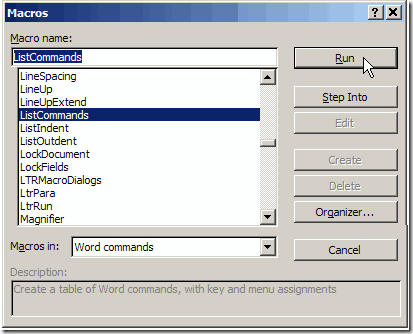
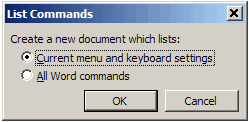
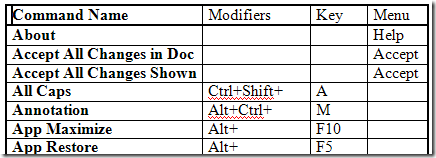
Debra, I don’t know how you find this stuff. Who would ever think to look for a macro that does this? Anyway, it is fascinating, even though I’m not much of a keyboard jockey.
Cool, 9 pages of keyboard shortcut glory. Thanks a ton for this tip!
Tim, I can’t remember when I first learned that Word had built-in macros. Word 6.0? Then I forgot about them, and was pleased to find them again.
Bill, that should keep you busy for a while! Don’t try to memorize all of them.