When I open Google Reader first thing in the morning, there are a few blogs that I always read, if they’ve posted any new articles. Most of those I read within Google Reader, and occasionally click the link to go to the blog, to read the comments or find the end of a partial feed’s article.
Mark Them
Then I click the All Items link, skim through the articles in List view, and add a star to any items that look interesting. This keeps me from spending a couple of hours reading blogs, when I should be getting down to work.
Read Them
Later in the day I view the list of Starred items, and click on an item to skim through it.
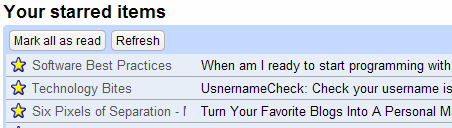
After reading an article (or the first couple of sentences), I usually remove the star, but leave a few marked so I can go back to them.
This helps me when I don’t have enough time to read a really long or complex article, or return to articles where I’ve left a comment.
Review Them
If you’re really obsessive compulsive, you can use the Trends feature to analyze the stars you’ve added. To me, it’s slightly interesting, but not too useful.
I use the Read page when trimming my feed list, since it gives me a good idea of what I’ve found useful over the past few months, and what’s been clogging up the feed list.
How Do You Use Google Reader?
- Do you use Starred items in Google Reader?
- Trends?
- Any of the other features?

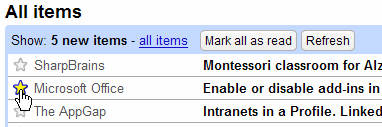
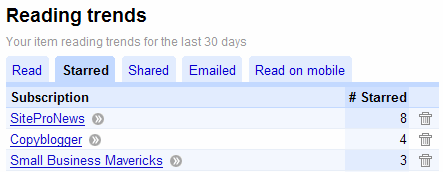
Yeah, I use the stars, Deb. I only use them to mark items I’m pretty sure I want to re-read later. So, it’s a long-term reference tool for me. I kinda like your method, though. I may give that a try, since I do tend to waste a fair amount of time reading through the feeds early in the day, when I could be more productive.
Hey, do you know if there’s a way to filter the starred items by feed? Sometimes I’d like to view only the starred items in my “tech” folder, or just the starred items for “Contextures Blog”, for example. The “Starred Items” link under the Google Reader Views list seems to be an all-or-nothing affair. It shows you all the starred items for all your feeds.
Toad, you could use Shared items for long term storage, assuming no one else has the link to that page.
I don’t know of a way to filter the starred items, but you can use the search box above the list, and limit the search to starred items or a specific folder. Type a blog name there, and it would show just those items.
Filters would be a great feature for the next version though, and more sort options.
You can also add tags, but I haven’t used them, so not sure how well they work.