Most of the time I do my calculations in Excel, but occasionally I reach for a calculator instead — and it’s never where I left it.
Fortunately, my keyboard has a button that launches the Windows calculator, so I can do quick calculations there.
The Calculator key is at the top of the keyboard, just above the ScrLk key, buried under a layer of dust and crumbs. Fairly well hidden, but it’s nice to have.

Another way to do a quick calculation is in Google.
Type a formula in the Search box, then click Google Search, or press the Enter key, to see the result.

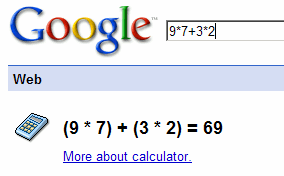
I don’t know why or how, but I’ve called the calculator like this for years:
Start –> Run –> type Calc into the input box.
When people ask me why, I tell them because I’m awesome, and if they had my elite skills, they would to the same.
Mike, that’s what I’ve heard about you, so thanks for confirming!
Debra
I use google as my dictionary:
define:calculation
for example.
Dave, thanks, I forgot that one.
What did we did before Google? And I wonder if it’s making us smarter, or dumber.
Some more google tricks/tips:
http://lifehacker.com/339474/top-10-obscure-google-search-tricks
Thanks Dave! I knew about the faces tip, but the rest are new to me. I’ll wait a couple of weeks, until we’ve forgotten them, then I’ll write a blog post about Google shortcuts. 😉