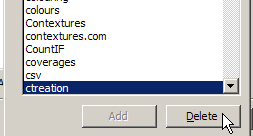While rushing through a spell check in Excel, you accidentally added an incorrect word to your custom dictionary. Now that it’s in there, how do you get it out?
If you’re adventurous, you can use a text editor, such as NotePad, to modify the dictionaries, which are found in:
C:\Documents and Settings\YOUR_NAME\Application Data\Microsoft\Proof
Or, you can modify the list in Microsoft Word, which I find easier:
- In Word, choose Tools ► Options
- On the Spelling & Grammar tab, click Custom Dictionaries
- Select a dictionary in the list, and click Modify
- Scroll through the list, and click on the word you want to remove
(to select multiple words, press Ctrl and click)
- Click the Delete button
- When finished, click OK
- Close the dialog boxes